Please, note that this post is neither a tutorial nor a manual on how to use CrochetCharts software. You will not find detailed, step-by-step and advanced instructions here. My aim was to tell about my own experience using it and I am a total beginner in creating crochet charts. And I wanted to inspire you to start using it as well. Please, also note that crochet charts shown in this post are just the samples and not actual patterns.
I just love to crochet with charts myself. It is much easier to read through them than to try understand written instructions. Each designer has his own style of writing patterns and it may take some time to get used to them. While crochet charts are universal. They help to save space, paper (if you want to print out the pattern) and time. And they can clearly explain the same thing for which lots of words and pictures are needed.
Before telling you about my own experience in creating crochet charts I should say it took me almost forever to master basic features of the program. But if I could do it – then, probably everyone can :)
What is CrochetCharts?
How to create a chart with CrochetCharts?
Among the new features of updated CrochetCharts software are fully working colors, layers, multiple selection options (box, lasso, line), align to grid, the ability to add custom text and images to the chart, more export settings… All new features are explained in the pdf distributed with the application, so you can get a full list there. But to create your first chart, you don’t really need all these. It’s enough if you master some very basic operations. And when you are confident with the software, you can dig deeper.
CrochetCahrts gives you a possibility to create charts in rows and rounds, and additionally you have a triangle grid. When you open the program, you should already see “New chart options”. Leave your chart “Blank”, name it and click OK. And you are ready to add first stitches. In the menu above you will see different buttons. Now you can choose grid. If you have never created a crochet chart before, it might be better to start mastering the program with “square grid” and create a pattern in rows. It will be easier to copy and mirror stitches. And when you understand the whole idea, you can try to create a round crochet chart. If you want to change the number of rows and stitches, press “p” on the keyboard and add the numbers you need. For my Autumn Winds granny square, for example, I needed a circle with 12 repeats while the program automatically goes for 15. So I had to change it.
In the box to the right you will see a long list of the stitches available in the program. There are really lots of them and they should be enough to create the majority of charts. You just choose the stitch by clicking on it, then click on your grid and the stitch appears. You can move it everywhere, rotate it, change its scale and color (special modes should be on during every operation). You can also select and group several stitches, and then move, mirror and rotate these larger sections. So in fact you only need to create a small part of the chart and the rest will be just a play of rotating and copying. It is very easy and fast when working on rows, but it can be a bit of challenge on the round, as you will have to think well how to rotate and place the stitches around the chart’s center.
If you don’t find the stitch you need, you will have to add it to the stitch library yourself. And you will also have to draw (or find in the internet) an icon for it. In my pattern of Autumn Winds Cowl, I used 4-dc-cluster, but it is not available in the CrochetCharts. I honestly tried to draw the icon in Paint and upload it to the program, but for some reason it didn’t work. And after 5 hours of attempts I gave up and decided to use 3-dc-cluster icon for actual 4-dc-cluster stitch :) I explained it in a separate note and hope it was clear to everyone. A necessity to add new stitches manually is the main disadvantage for me as I am sure I will not be able to do it myself. So I should work only with the stitch library given in the CrochetCharts by default. But hopefully in the future there will be more stitches added by the developers.
When you are finished and satisfied with your newly created crochet chart you can export it as pdf, png, jpeg (more possibilities are given in the program) to use in the pattern or on your blog. Don’t forget to remove the grid before you export the chart. Otherwise you will get the image like this:
There is an option to export a chart legend as well, but to be honest I didn’t find the way how to do it. So I simply created another chart with stitch icons only, placed them with spaces I liked and just added text in Photoshop later.
Conclusion
It took me several days to get acquainted with CrochetCharts software and to create two charts for my Autumn Winds Cowl but I am very happy I took this challenge. It can take forever to make the very first chart, but once you get an idea of a program you start to enjoy playing with the stitches, shapes and colors (especially while working in rows!). I’ve mastered only very basic features so far. I didn’t work with layers for example and I haven’t even marked the rows. But still my small knowledge is enough to create crochet charts. So I would highly recommend this software to everyone.You can subscribe to weekly newsletter not to miss a single post. You can also follow me on Facebook, Pinterest and Instagram.
p.s. Oh! I almost forgot to tell you there is a group on Ravelry where you can ask the questions about CrochetCharts. There is lots of useful information there!



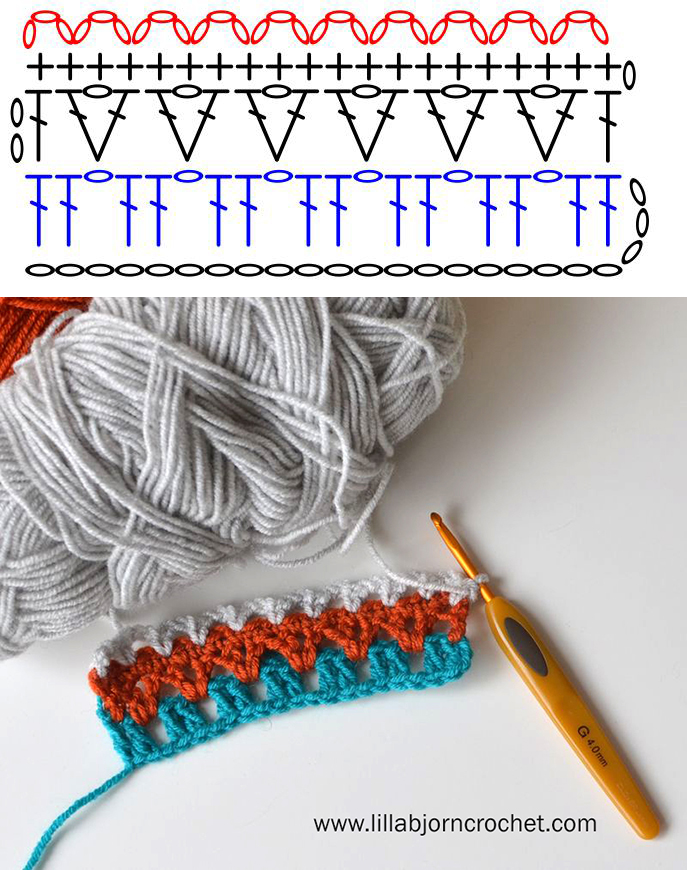














Wow, this is brilliant! Thank you so much for mentioning it as I have yet to write out my first pattern and because I'm very visual orientated, I always preferred the diagrammatic charts. I'm going to download right now, and looking forward to learning something new too. :-)
ReplyDeleteThank you Jen! I hope you will find this program very easy to master, because in fact it is easy to use. I only needed some time to understand how everything works in it :)
DeleteI love it too😍🧶🧶🧶🧶Graphgans. That is. Lol It’s so much fun and pleasantly rewarding!!! I love to learn about everything. I just learned a little about blocking to make your projects cleaner,(better centered when hand sewing appliqués am newish to graphing I am actually in the process of putting together a Star Wars blanket crochet, Quilt, granny square’s. This is going to be wonderful. My name is Dorothy Newport.
DeleteThank you for this post. It appeared in my newsfeed with perfect timing as finding a software to draw charts with was my plan for this eve! You have just made my evening plans so much simpler :) x
ReplyDeleteGreat! Hope it will help you! Good luck :)
DeleteThank you for this post, Tatsiana! I will have to give this a try. These charts look very pretty!
ReplyDeleteThanks, Tatsiana, maybe I can learn to design now
ReplyDeleteThank You Tatsiana for this wonderful introduction to crochet charts... I wonder if you are suing a pc or Mac as I am having a difficult time "finding" the serial number that is requested for the older versions which seem to be the only option for Macs... Would love to give the a try!!!
ReplyDeleteI am not 100% sure but I think I heard Mac version is not ready yet... I think you can write in the Ravelry group with your question. You will definitely be helped there!
DeleteI had already down loaded this software and started playing with, I didn't get as far as you did and was beginning to think maybe something was wrong with the software or me! Your post came just in time I now see that it does work and I am doing something wrong. Thank you.
ReplyDeleteHave you watched videos before you started? The very beginning was also the most difficult for me. For example I couldn't find the "wedge lines" which are described in the video. But then I was told this feature was removed from a new version of Crochet Charts, and it was replaced by grid. When I understood that - everything became smooth and easy.
DeleteThank you so much for this info. I am also more versed with the charts symbols than written works, and will download this program for sure.
ReplyDeleteEdith
Hi Edith! Yes, this is worth trying, indeed. :)
DeleteThanks for the link to this Tatsiana. I've played with it quite a bit since you first posted the link and managed to add a new stitch which is a Standing Double crochet...just like a dc ,but with a 'S' on it. Did it in Adobe Illustrator and saved it as an svg file. Even managed to export it...somehow!! Don't know that I'll be making any charts, but it's fun playing with the program! Cheers, Lyndee.
ReplyDeleteThese charts are very good. Most of the times the are so tiny I realy can't read them en then I stop en never look at it again, sadly.
ReplyDeleteThank you for sharing. Good software, I would advise to take the idea from templates for diagrams http://www.pptstar.com/diagrams/. It helps when a creative crisis comes. My wife does so for a long time.
ReplyDeleteHi, the two links in your post give me an Error 404!! So disappointed. Can you help? Thanks, Niesje Tromp
ReplyDeleteHi Niesje, I have updated link to Crochet charts download. Now it should work. Please, check it and let me know if everything is fine.
DeleteHi Niesje! Seems like they have been chaninging something. I wil try to find out what has happend and where you can download this program. I will let you know as soon as I know myself. And thank you very much for pointing this to me!
ReplyDeleteHello Tatsiana!!
ReplyDeleteCharts have been my weak point always!!
Now my real issue is to find a software for Mac, my windows laptop has retired! 😂
Hopefully I will find a program like this one for IOS
Thank you
Before telling you about my own experience in creating crochet charts
ReplyDeleteI am unquestionably making the most of your site. You unquestionably have some extraordinary knowledge and incredible stories. CareWare IT Solutions
ReplyDeleteDelighted to find your review Tatsiana. I'm training to be a crochet tech editor and wanted to offer charts. I wasn't sure what software to use until now.
ReplyDeleteHi Tatsiana - can you share the PDF Manual? I could not find it.
ReplyDeleteOh my goodness! If it hadn't been for your post I would have been trying to add a stitch to my first chart for hours! Thanks for the help :)
ReplyDeleteThis is great! I have a hard time reading patterns because I have slight dyslexia but I have no problem reading a chart. I'm wondering if I make cars for a few of the patterns I have, maybe it will help me to learn to actually read a written pattern. I'm definitely going to give this a try.
ReplyDeleteDear Tatsiana!
ReplyDeleteI have found your blog just some minutes ago, it was nice to read about your start with Crochet Chart. I have just started with the same program as well and I've got a strange problem: I can drow and import stitches only on the grid lines, I can not put them between grid lines or anywhere else... I makes me sad and I have not found the solution anywhere... I just hoped that maybe you have got the same problem, maybe you could help me?
My very best wishes,
Mari
Hi Mari, if you move the stitches with the mouse, then yes - they land on the grid lines. But try to move them with arrows on your computer. It will be slower, but the stitches will be placed exactly where you want them to be.
DeleteThanks so much. I'm looking forward to using this.
ReplyDeleteThank you so much.
ReplyDeleteI am wondering if there is any way to change the color of background grid?
ReplyDelete